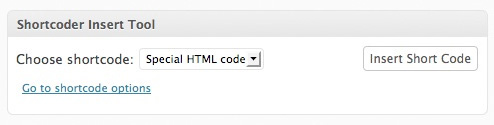How to redirect wp-login.php in WordPress 3.1+ without changing core files!
I needed to redirect the “wp-login.php” url for a while and I finally figured out a way (without modifying the core files) in wordpress by making a simple plugin. This plugin is so simple I didn’t bother posting it on wordpress.org.
So here’s is the file to make a quick and dirty plugin that redirects the “wp-login.php” in wordpress 3.1+ :
Download DP “wp-login.php” redirect plugin
After downloading, change the “wp_redirect” value (which is set to “/login.html”) to whatever you need by editing the plugin itself.
This plugin is possible now because the wordpress team added “login_enqueue_scripts” action (which currently does nothing I think) which gets triggered before the headers so it possible to send a redirect without errors.
Hope this helps someone out because I’ve needed this for many projects and I’m now happy there’s way to do it in combination with version 3.1 changes in the wp-login.php file.
WordPress plugin: Shortcoder “Insert Tool”
Because of my need for speed, I made a quick little plugin as a companion to the cool plugin “Shortcoder” by Aakash Chakravarthy. It was also a requested feature, but I guess I couldn’t wait, so I made it myself. So this plugin adds a nice “Shortcoder Insert Tool” on pages and post to help quickly and accurately add the any shortcodes into the editor using settings from Shortcoder. It’s required to have the original “Shortcoder” plugin already installed (& activated of course) and have at least one shortcode setting saved for this tool to be of any use.
Download Here – “Shortcoder Insert Tool” 1.0
WordPress Fix: An Unexpected HTTP Error occured during the API request
Here’s a plugin I whipped up to help prevent the “An Unexpected HTTP Error occured during the API request” error message during some operations in the admin. I made this because I didn’t want to hack the core files like in this example, or how they mention in the WP forum. So, if you get this error message often, it’s possible that the server you’re on is just a little too slow to retrieve some info from the wordpress.org site or the wordpress site is bogged down and it times out. The default for wordpress is on HTTP requests seems to be 5 second, and usually it seems that it’s not enough. So here’s the plugin I made so you don’t have to hack the core http.php file and increase the time out setting a little higher. Hope it helps your installation. It pretty obvious to setup, just install as any normal plugin and activate.
Download WordPress Plugin: dp HTTP Timeout Fix
A new free service from Google: Free Public DNS
So wandering around on the net, I found out that a few days ago Google decided to launch the coolest free service ever! Well, at least for us techies: Google Public DNS. What do it mean? Well, basic if you’ve notice your internet at home is a bit slow on some site, and not others, your DNS from your ISP is probably the one of the reasons. I have At&t u-verse and I just change to Google’s DNS and I notice a big difference on how fast the sites load. What does this mean for the common man (or woman): No redirection, blocking or filtering from your Internet Provider.
Read more about it here if you want, because it’s too complicated to explain beyond this.